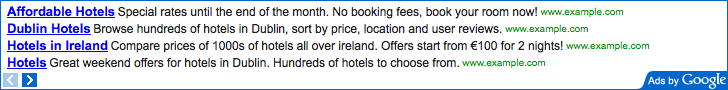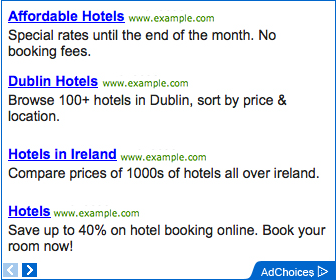Model: Acer Aspire Desktop M series
Manufacture: Acer
Compatibility: Windows XP, Windows Vista
Last Update: June 16 2013
Supported Model:
Acer Aspire M1200
Acer Aspire M1201
Acer Aspire M3200
Acer Aspire M3201
Acer Aspire M5200
Acer Aspire M5201
Installation:
Download and extract the driver files. Run setup within the extracted driver folder to install. For wireless manual installation needed do read the installation instruction carefully.
Graphic
ATI Radeon 2100 (xp only)
Version 8.593.0.0000 74.6MB
Download
Audio
Realtek Audio Driver(xp only)
Version 5.10.0.5436 37.0 MB
Download
LAN
Marvell LAN Driver
Version 10.51.3.3 349.7 KB
Download
Modem
Pro-Nets Modem Driver
Version 6.12.5.0 3.9 MB
Download
Wireless
Pro-Nets Wireless LAN Driver
Version 6.1070.0123 128.0 KB
Download
Wireless Installation:
Since the driver file didn't contain setup file to install the wireless driver. We have to install it manually via device manager. First extract the driver first.
1. Open device manager by click start and select run.
2. Type DEVMGMT.MSC and press Enter.
3. Under Network adapter or Other device, you will see "network adapter" marked with yellow.
4. Right click on it and select update driver.
5. No to connect and select ADVANCE.
6. Click browse and point to the driver folder we extracted earlier.
AHCI
AMD SATA AHCI Driver
Version 3.1.1540.50 245.0 KB
Download
TV Tuner
Hauppauge TV Tuner Driver 1.25.25271 3.6 MB
Download
Manufacture: Acer
Compatibility: Windows XP, Windows Vista
Last Update: June 16 2013
Supported Model:
Acer Aspire M1200
Acer Aspire M1201
Acer Aspire M3200
Acer Aspire M3201
Acer Aspire M5200
Acer Aspire M5201
Installation:
Download and extract the driver files. Run setup within the extracted driver folder to install. For wireless manual installation needed do read the installation instruction carefully.
Graphic
ATI Radeon 2100 (xp only)
Version 8.593.0.0000 74.6MB
Download
Audio
Realtek Audio Driver(xp only)
Version 5.10.0.5436 37.0 MB
Download
LAN
Marvell LAN Driver
Version 10.51.3.3 349.7 KB
Download
Modem
Pro-Nets Modem Driver
Version 6.12.5.0 3.9 MB
Download
Wireless
Pro-Nets Wireless LAN Driver
Version 6.1070.0123 128.0 KB
Download
Wireless Installation:
Since the driver file didn't contain setup file to install the wireless driver. We have to install it manually via device manager. First extract the driver first.
1. Open device manager by click start and select run.
2. Type DEVMGMT.MSC and press Enter.
3. Under Network adapter or Other device, you will see "network adapter" marked with yellow.
4. Right click on it and select update driver.
5. No to connect and select ADVANCE.
6. Click browse and point to the driver folder we extracted earlier.
AHCI
AMD SATA AHCI Driver
Version 3.1.1540.50 245.0 KB
Download
TV Tuner
Hauppauge TV Tuner Driver 1.25.25271 3.6 MB
Download